Materials Studio是专门为材料科学领域研究者开发的一款可运行在PC上的模拟软件。它可以帮助你解决当今化学、材料工业中的一系列重要问题。支持多种操作平台的Materials Studio使化学及材料科学的研究者们能更方便地建立三维结构模型,并对各种晶体、无定型以及高分子材料的性质及相关过程进行深入的研究。

Materials Studio v7.0下载地址:http://pan.baidu.com/s/1ntxDlBb
Materials Studio v7.0激活方法:
1. Run Accelrys Materials Studio 7.0 setup.
At the end of setup in “Accelrys Licensing” window select “For more options, start the License Administrator”
2. Open “materialstudio.lic” in text editor and replace “this_host” in string “SERVER this_host ANY 25100” with real name of your computer
ATTENTION! Computer name mast be digits and English letter only. If not use computer IP instead of computer name
3. Save “materialstudio.lic” in <Accelrys progdir>\LicensePack\Licenses\> folder (by default C:\Program Files (x86)\Accelrys\LicensePack\Licenses\ or C:\Program Files\Accelrys\LicensePack\Licenses\)
4. In “Accelrys License Administrator” window select
License file > Install License > Browse (browse to “materialstudio.lic”) > Install > OK
5. Close Accelrys License Administrator
Materials Studio License 文件下载地址:
城通网盘:https://aiweibk.ctfile.com/fs/BaI178122360
材料科学模拟软件Accelrys Materials Studio v7.0官方原版下载+最新激活方法
版权声明:本文采用知识共享 署名4.0国际许可协议 [BY-NC-SA] 进行授权
文章名称:《材料科学模拟软件Accelrys Materials Studio v7.0官方原版下载+最新激活方法》
文章链接:https://www.adaigou.net/others/498.html
本站资源仅供个人学习交流,请于下载后24小时内删除,不允许用于商业用途,否则法律问题自行承担。
文章名称:《材料科学模拟软件Accelrys Materials Studio v7.0官方原版下载+最新激活方法》
文章链接:https://www.adaigou.net/others/498.html
本站资源仅供个人学习交流,请于下载后24小时内删除,不允许用于商业用途,否则法律问题自行承担。
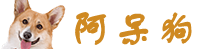 阿呆狗
阿呆狗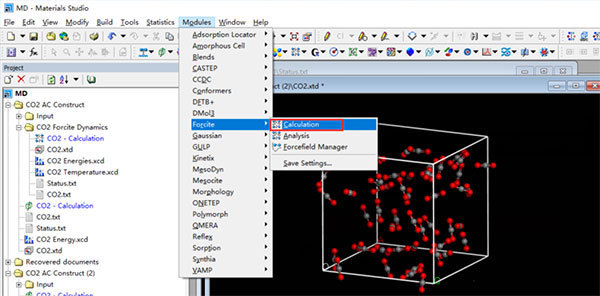
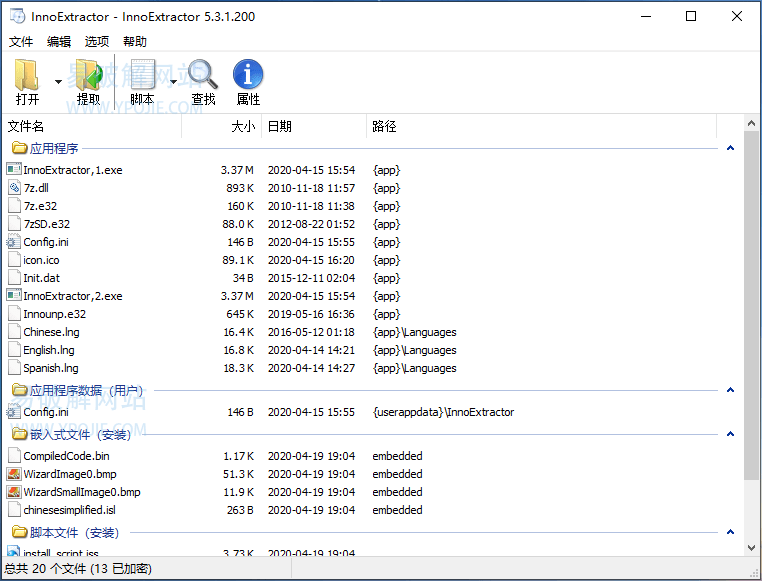


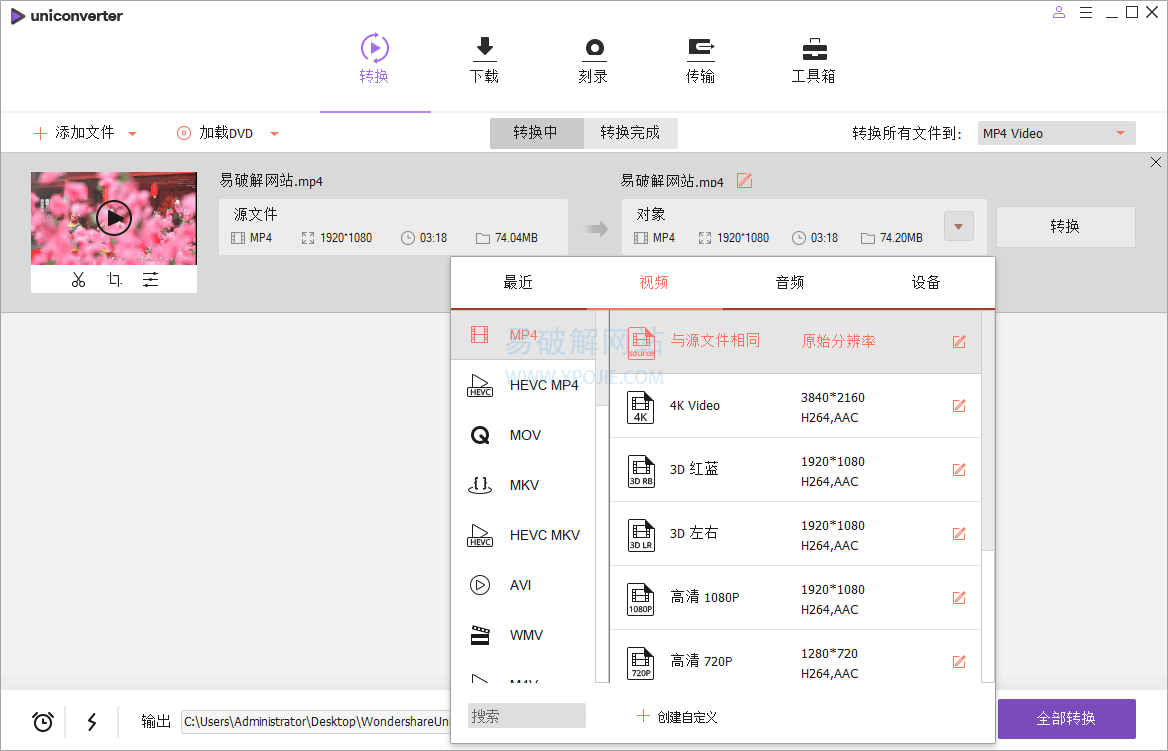

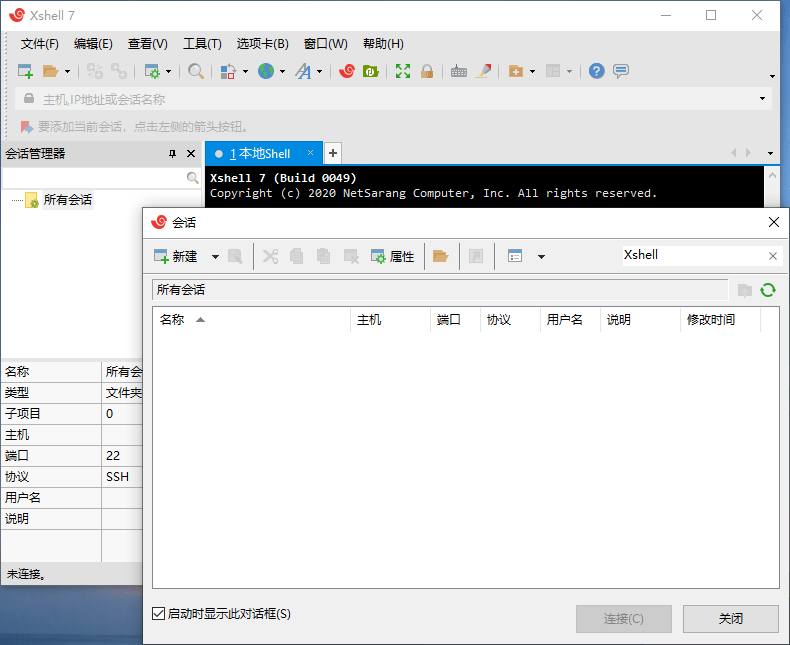







评论前必须登录!
注册